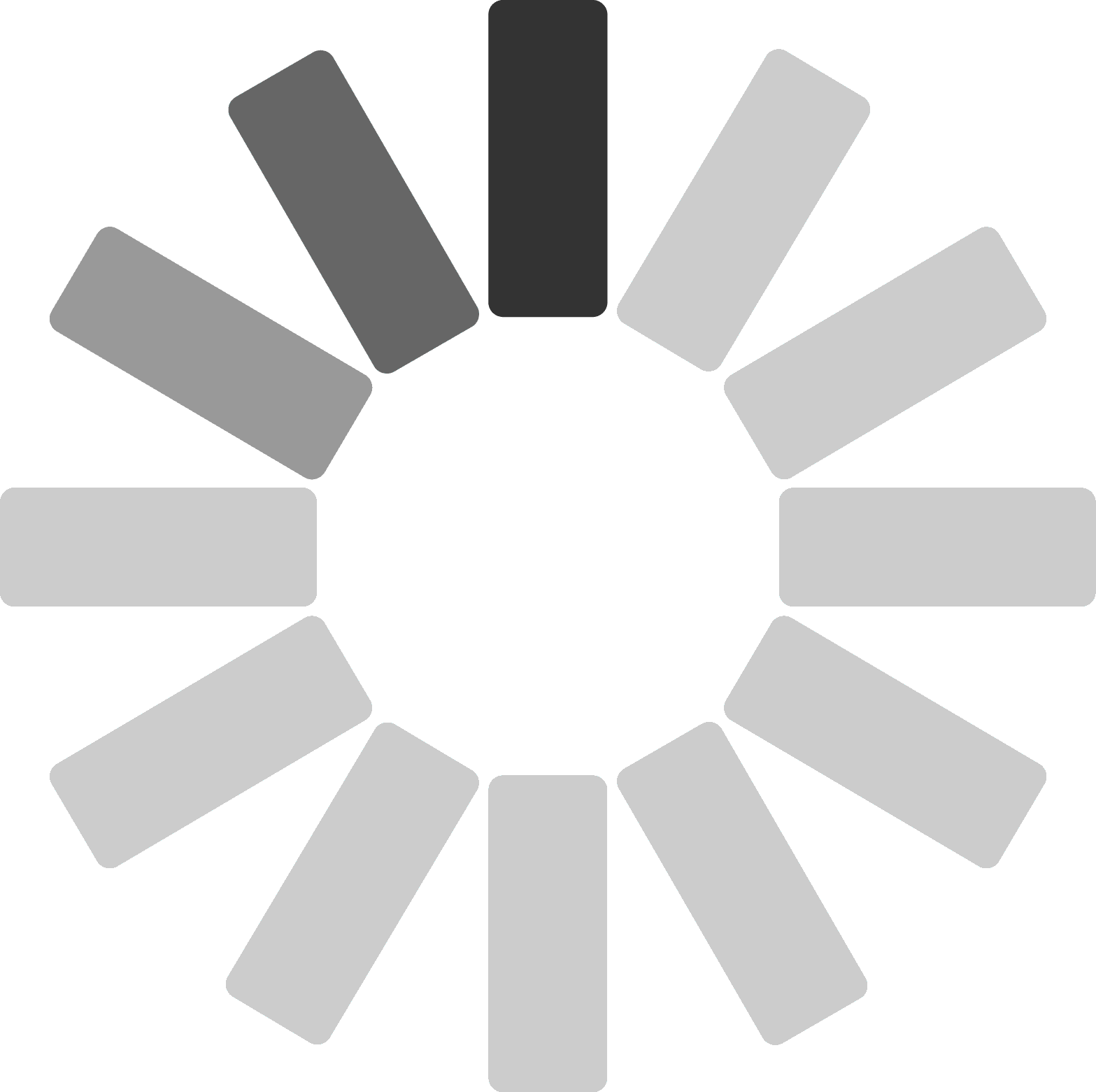Ordering New MiCode
Please fill in the details you want people to know in case of an emergency below.
×
We use cookies
We use cookies to provide you with the most personalised experience possible. By clicking "Accept", you consent to our use of cookies. Learn more here.